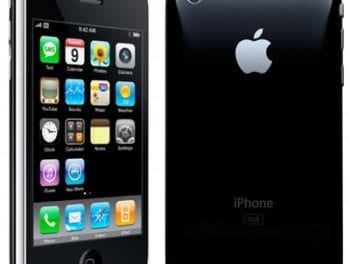One of the challenges for senior living activities directors is coming up with things for residents to do that they like and are adaptable for those with physical or cognitive limitations.
By Pam McDonald
One of the challenges for senior living activities directors is coming up with things for residents to do that they like and are adaptable for those with physical or cognitive limitations. Another difficulty is offering a variety of programming on a modest budget. LifeShare Technologies can help with both.
LifeShare Tech, a Senior Housing Forum partner, turns ordinary TVs into a communication system as well as provides massive resident engagement programming. Its compact set top box is loaded with sophisticated software for communications functionality, internet connectivity (including email), and digital infrastructure.
Activity Assistants
It’s designed specifically for older adults and for senior living communities (although it is also available for seniors living at home). More and more communities are using LifeShare Tech’s resources and materials as “activities assistants”.
Leslie Jenkins, Director of Fun for The Heritage in Findlay, Ohio, says, “It is nice to have so many options in the games to play with the residents, first off, because it is easier for your assistants to offer an engaging and meaningful activity without bunches of preparation time.
“Plus,” she continues, “with all of the options, you have something for everyone.” The Heritage offers assisted living, independent living, long-term care, skilled care and memory care.
Fun and Learning
Leslie states, “The activity we do the most as a group is [the game] where you see a picture and then you have to fill in the blanks with the correct letters, like Hangman. The residents love this one and we have learned some fun facts along the way that we didn’t know regarding the different topics.”
She notes that some residents prefer to get used to the technology in a group “where someone else is there to help you through it. They can feel more relaxed and become more familiar with the equipment and the processes. It is nice to see residents encouraging each other and giving each other helpful hints,” she says.
User Friendly
Another Activities Director, Lisa Jenkins with Lakeview Senior Living in Lakewood, Colorado, says, “We love LifeShare Technologies. It’s very user friendly – one of the easiest programs to use – and has the best customer service [of any business] I’ve worked with.”
At the Heritage, Leslie also shares this sentiment and says, “The employees at LifeShare are wonderful! They are encouraging and always supportive. They respond back quickly . . . to make things easier for the residents as well as for myself. They also truly share in our successes and love hearing the stories of how we have been able to reach our residents and further enrich their lives with this wonderful technology . . . . ”
Something For Everyone
Callie Moore, LifeShare’s Client Services Specialist points out that engaging senior activities offer both cognitive and social stimulation. She says, “We recognize that resident abilities and tastes vary, so we try to offer something for everyone.
Activity resources available through LifeShare Tech include games, music, faith programming, photographs and videos, as well as news.” Callie provides the following fresh activity ideas for incorporating LifeShare into the community’s daily activities offerings:
Lifelong Learning
-
-
Hold “Coffee and Conversations” groups using current events from LifeShare’s News Channel
-
Play Sudoku, Word Search, Guess What, and Math Monsters in the Games Channel
-
Keep current using pop culture or historical video clips from YouTube through the Videos Channel
-
Faith and Spirituality
-
-
Offer daily inspiration from the Faith Channel
-
Set a “Gospel Music Hour” from the Music Channel
-
Create a religious service from the Faith Channel
-
Play video of sermons from YouTube using the Videos Channel
-
Keeping Sharp
-
-
Play Guess What, Speedy Recall, Cosmic Patterns, Chasm, and Pack Rat in the Games Channel
-
Watch “how to” videos on various topics on YouTube using the Videos Channel
-
Host a community-wide game contest with residents playing a game on a common area TV during a specified time period and then submit their scores. For example, the first person to beat the expert setting on chess or the person with the highest score/level on Pack Rat.
-
Upload a scrapbook of close-up pictures of objects and then conduct a community Guess What game
-
Music
-
-
Hold Happy Hour with decade music from the Music Channel
-
Play Name that Croon in the Games Channel
-
Show concerts from around the world from YouTube using the Videos Channel
-
Exercise
-
-
Use exercise videos on YouTube targeted at seniors through the Videos Channel
-
Play Freeze Dance and Hot Potato using the Music Channel
-
Arts and Crafts
-
-
Conduct “how to” sessions using drawing and painting videos on YouTube through the Videos Channel
-
Offer step-by-step crafting demonstrations using an album on the Pictures Channel
-
Other Ideas
-
-
Travel the world using the National Geographic videos
-
Watch full episodes of “The Andy Griffith Show,” “I Love Lucy” and other TV classics
-
Set up a community Guess Who contest by adapting the Guess What game in the Games Channel and having residents use holiday props to disguise themselves for individual pictures
-
If you’ve come up with other resident activities using LifeShare Technologies, please let us know.
To learn more about LifeShare Technologies, call (317) 825-0320
or click on the logo button below to visit their website:
Click on the button below to download a PDF copy of this article: