Do not “GO LIVE” until you’ve read this . . . or you may just end up dead in your tracks.
By Susan Saldibar
There’s nothing trivial about deploying technology. I know. I’ve done it.
There’s typically a boatload of work upfront vetting the various suppliers, issuing an RFP, working out the ROI, navigating around budget constraints, and finally, moving your capex through purchasing (fingers crossed).
Once you’ve got your signed purchase order in hand, you get busy with scheduling, SOWs, go-live dates, and getting key personnel in line and ready for the install.
Then comes . . . training. And your hard work gets derailed. All that leading-edge technology either a) doesn’t get used, b) doesn’t get used correctly, or c) settles into a sort of performance “half-life.” Why? Here are some reasons from a professional trainer:
-
You train the wrong people
-
You don’t prepare people for training
-
You overwhelm people with too many features upfront
-
You only train on basics and never get around to training on other features
All that money and work! Only for your technology to do less than it was purchased for?
Maybe more people should be talking to someone like Shauna Harford, Senior Client Trainer with Vigil Health Solutions, (a Senior Housing Forum partner) before they do their next implementation. Jacquie Brennan, VP of Vigil, mentioned Shauna in a recent conversation we had. In fact, Shauna had just left her office after sharing a story of a great training session she had with a senior living community who was stoked to have installed their first Vigil call system.
One of the reasons Vigil training sessions tend to go smoothly is that Shauna has a pretty foolproof system. And, it has six key points that Jacquie asked her to share. Here they are, straight from Shauna:
-
Notify all stakeholders (IT, etc.)
Occasionally I show up at a site to train the staff and no one beyond the person who organized the training is aware that I’m going to be there. It’s best to make sure that everyone in the building is aware that training will be taking place
-
Don’t get training too early
You have a new building with new systems and new staff and new procedures and, understandably, you want them all working on day one. The problem is that those new staff are overwhelmed by their new job, new role, new procedures and all of the things they have to learn. Yes, it’s important to have the basics for the new systems or technology for when you take over the building, but don’t rush to have everything done at once. Try to space the training out so that staff have a chance to learn one thing before you move them on to another thing.
-
Wait until you have residents
Anytime we learn anything new it’s best to use that new skill as soon as possible or you will likely lose it. When we are asked to come down and train staff on a resident monitoring system when there are no residents in the building, it reduces the success rate for implementing the system. By the time residents are in the building, the staff may have forgotten what they have learned. Also, if you know that you are only going to have one resident for the first few weeks, wait until you know you will have more residents and also more staff to take full advantage of the training.
-
Baby steps – don’t turn on all the features all at once
Start slowwwwwwly. Start with the basics and let your staff get used to those. Wait until your staff are ready for you to turn on more advanced features.
-
Take advantage of materials that are offered
Most technology companies these days offer videos and online tutorials to help you get started and be successful with a new system. Sign up for that user group, subscribe to that email list, log in to that customer portal, take advantage of the materials offered and remember to make sure they are accessible to the rest of the staff.
-
Put someone in charge of the project/system
Every kitchen needs a cook? Something like that. If you want your new system to be successful it has to be in someone’s job description to make it so. Establish a champion or an internal expert who is responsible for the success of the system. You can get more details on how to choose and empower a champion here.
Why don’t organizations do this?
Senior living community operators take their technology seriously. For good reason. Not only does it need to work, but it needs to deliver on high expectations of service. Training is a huge piece of that. As Vigil makes clear, taking the time to thoroughly train your people to use the features that you envisioned them using makes a big difference.
And maybe point #6 is the most important. Put someone in charge. Someone who really is committed to results!
For more information on Vigil Health Solutions, visit their website by clicking the logo button below:
Download a PDF copy of this article by clicking on the button below: