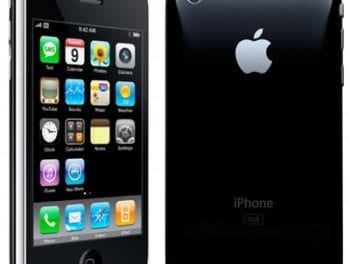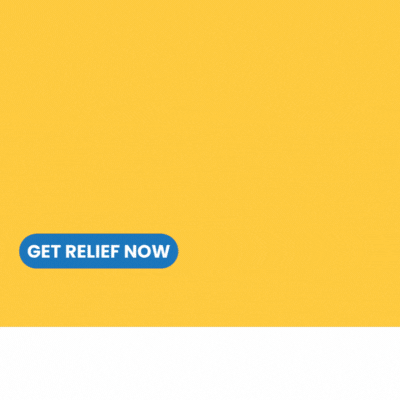I always feel just a little more loved when friends, family, and colleagues are aware of my favorite things. It makes me feel listened to, cared for, and a little better understood.
By Pam McDonald
I always feel just a little more loved when friends, family, and colleagues are aware of my preferences; that is, the things I like. It makes me feel listened to, cared for, and a little better understood. It’s also one of the special features of LifeShare Technologies – it can be customized and personalized to suit individual users.
Internet and Digital Function Without A Computer
A Senior Housing Forum partner, LifeShare Technologies is a communication system that adds internet connectivity and digital functionality to ordinary TVs. Without having to master a computer or mobile device, seniors can send and receive email as well as alerts, notifications and messages with a click of LifeShare’s simplified remote control.
They also can easily obtain, view and share photographs and videos with family and friends. Listen to their favorite music, play games, access news and enjoy faith-based programming. LifeShare Tech has been designed especially for seniors – whether they’re living in their own homes or a senior community.
Getting to Know You
If you’ve ever fumbled a little keeping a conversation flowing with a senior loved one, imagine the fun you both can have as you explore and identify some of their favorite things. Does your relative or friend like Broadway show tunes or classical music? Does he prefer to watch or listen to the ballgame? Do they play Sudoku or Solitaire?
LifeShare users or Family Managers can personalize some of its functions including the following:
-
Channel Settings: If your loved one or a specific resident likes sports news more than general or business news that can be accommodated on LifeShare’s system. If they would enjoy following the weather for Miami or La Jolla in addition to their hometown, LifeShare is easily customized for that preference. Users gain streamlined access to what they most like.
-
Custom Messages: Family managers can create Quick Messages in the system so it’s easy for their loved one to respond or send messages. They can send pre-programmed common messages like “Thank you” and “Call me”. But system managers can add fun notes for them to use, like “Who won the game?” or “Bring pizza!”
-
Reminders: Time can so easily get away from us. LifeShare’s technology can help pick up the slack. Family members may set regular reminders (via email or text message) so they are notified of their loved one’s birthday or even prompted when it’s been too long since their last message.
-
Text to Speech: Clicking the text-to-speech setting in LifeShare gives sight-challenged users an extra boost when taking in messages, news or other content. LifeShare’s voice technology will read the text on the TV screen to ensure no detail is missed.
-
Security: LifeShare Tech allows a Family Manager to designate who may or may not send messages to a loved one. They can secure the message stream for users by providing anti-spam filtering or blocking contacts when this extra measure of security is appropriate.
Family Mobile App
Naturally this customization can be accomplished during in-person visits, but it also can be completed remotely via LifeShare’s robust mobile app. The LifeShare Mobile App is available for Apple and Android devices and can be accessed for free at the Apple App Store and Google Play.
Steve Rusche, Co-founder and CEO of LifeShare Technologies, points out that “with the wireless app, family members can access and manage their loved one’s account from almost any location, day or night.”
By personalizing LifeShare, family members can ensure that their elderly relatives daily enjoy a few of their favorite things.
If you are interested in learning more about LifeShare Technologies, call (317) 825-0320 or click on the logo button below to visit their website at:
Click on the button below to download a PDF copy of this article: