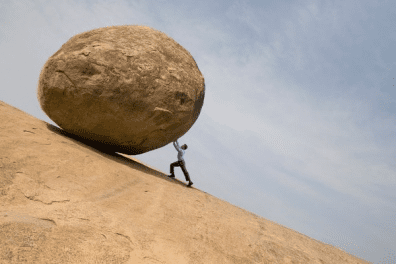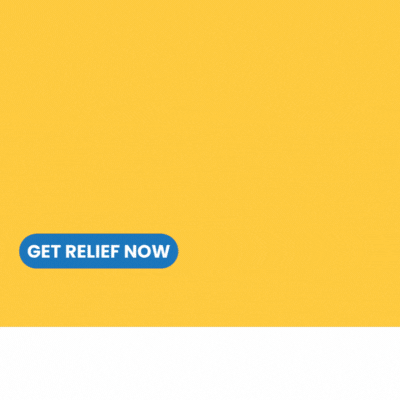The debate continues as to whether to allow employees to “bring your own device” (BYOD) or to provide them with “corporate owned, personally enabled” or COPE mobile devices.
By Steve Moran,
While the world keeps moving forward with new, exciting mobile apps and technology, more and more employers are allowing workers to use their own smart phones for business. In fact, Gartner forecasts that by 2017, 50% of employers will actually require employees to use their own smartphones for business purposes. So why have senior living communities lagged behind adoption of “bring your own device” (BYOD)?
-
Caring for seniors requires 100% attention and focus; texting and other distractions associated with personal devices can inhibit and endanger quality of care.
-
Senior living and healthcare carry with them an abundance of regulations and security requirements that cry out for IT control. BYOD can inhibit that control.
-
Families of residents are quick to notice a nurse or staff member texting on their phones. It’s an image that sends a powerful negative message.
Despite potential negative side-effects, however, the power of attracting a new generation of workers, along with the growing sophistication of mobile apps, is causing senior care providers to loosen their stranglehold on communications policies. The lure of enabling a caregiver to use a mobile app that instantly connects them to their schedules, alert notifications, and other staff members is too strong to ignore.
The debate continues, however, as to whether to allow employees to “bring your own device” or to provide them with “corporate owned, personally enabled” or COPE mobile devices.
BYOD or COPE?
As a provider of workforce communications systems, the folks at iTacit, a Senior Housing Forum partner, deal with this issue all the time: BYOD or COPE? Which makes more sense?
Here are some pros and cons they suggest you consider:
BYOD:
Pros:
-
-
Cost and efficiency. BYOD reduces costs associated with procurement, device upgrades and support by IT staff. The ability to provide apps that can simply be uploaded onto existing smart phones is more efficient, as well as saving time and money.
-
-
-
Convenience for employees. Staff can use their own phones with special apps for the workplace. There’s no concern with device learning curves or technology adoption.
-
-
-
Competitive advantage. It helps attract a younger workforce. What better lure than allowing employees to use their own smart phones?
-
Cons:
-
-
Lack of IT control and potential security breaches. This is one of the biggest reasons for the slow adoption of BYOD among senior living communities.
-
-
-
Employee abuse, in the form of personal texting and accessing personal apps during working hours. It not only distracts caregivers, but could impact quality of care.
-
COPE:
Pros:
-
-
Control. Not only control over the devices themselves, but control over security and everything the device is connected to. For IT and compliance, a high level of control is important.
-
-
-
Security: Enables the organization to ensure that devices are in compliance with regulations, such as HIPAA, and that they meet security requirements.
-
-
-
Eliminates potential employee abuse. COPE devices can be pre-set to limit communications to intra-community only, eliminating personal, external communications.
-
Cons:
-
-
Responsibility and liability. The onus is on the organization to purchase and provide the devices, pay for usage, and maintain the devices.
-
-
-
Employee resistance . . . If they can’t carry their own devices, staff members may feel like they are not trusted. It puts a barrier between them and their communications needs. Use of the device is limited only to work hours.
-
-
-
Competitive disadvantage. Attracting new talent is hard enough; having to put one’s cell phone in a locker could be a deal breaker for many.
-
It is important to take all pros and cons into consideration before making the decision. How and why you want your staff to use the device is an important factor. Involve your IT people as well as your employees. Decide what existing policies need to be developed or strengthened. If you decide to allow BYOD, make sure you have solid, established rules of use in place. Once you allow BYOD, it is hard to return to old policies. The backlash is often not worth the regain of control.
Now the question is yours to answer: BYOD or COPE?
One thing is for sure . . . given today’s mobile-connected world, the answer can no longer be “neither”.