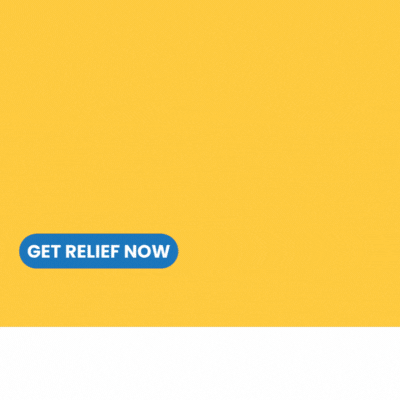By Susan Saldibar
You are probably aware that there are new guidelines from state and federal surveyors that will impact your next state audit/survey. That means they will undoubtedly expect communities to be able to report on what they’re doing to implement appropriate infection control and prevent the spread of COVID-19.
You may not have heard that there is a free tool now available that streamlines the employee COVID-19 check-in process for senior living communities. And it also organizes the input for reporting purposes, which could be helpful for CMS compliance.
The folks at LincWare (a Senior Living Foresight partner) developed the tool. And they want everyone to know about it because: a) it can save valuable nurse time, b) it’s fast and accurate, and c) it’s free, no strings attached. What’s in it for them? Being able to give back to those who are making daily sacrifices on the front line.
I spoke recently with Steve Lewis, Director of Customer Success for LincWare, about the tool. Steve comes out of the senior living industry and is really stoked about how senior living communities could be using this tool to replace clipboards jammed full of paper questionnaires.
In a nutshell, here’s how it works.
- Web-accessible. To obtain the form, you simply go to this link and follow the instructions to set up your communities. Totally self-service. You can have separate links for each building.
- Electronically accessible. The questionnaire can be put on kiosk, tablets, laptops, etc., right at the front door.
- Comprehensive menu of questions based on CDC guidelines (between 5-15, organized by what phase a community is in). Questions include all the basics, such as: Do you have a cough? Have you traveled recently or have you been through an airport? Have you been in contact with someone who has contracted COVID-19?
- Real-time response evaluation. If the answers reveal an ill or high-risk individual, the system displays a stop sign. There is no question, no grey area. This makes it easier on the nurse. Instead of a nurse having to turn away an employee or visitor at the door, the automated tool tells them they “can’t enter” or “can’t work”. From there on, established protocols can be followed.
- Tracking and reporting. That means that every intake is saved for reporting purposes. So you’ll know, in real-time, things like how many passes/fails per day. Reports can be created from the entered data. This can be helpful, not only internally, but for local government needs.
Steve told me something else that I find really interesting. He believes that entering responses into an impartial kiosk or iPad may encourage greater candor by those completing the questionnaire. In other words, it’s easier to be “honest” when keying in answers directly into the system, rather than looking into the eyes of an overburdened healthcare worker. It really does make sense. I guess there’s something about knowing that your responses are being recorded electronically.
Steve says that this tool, not only saves a lot of time but a lot of paper surveys. “We spoke with a 1,000-bed CCRC,” he tells me. “They now use the tool to do 600 surveys per day electronically. Imagine that on paper!”
You can get the free tool here. For more information about LincWare, please visit their website.