Clear some floor space and get ready to organize!
By Susan Saldibar
Have you ever received a contract to sign that had an incorrect address, wrong state, or another party’s name instead of yours? Of course you have, we all have. Usually we’ll either ignore the errors, scratch out and write in the correct information, or call and ask for a fresh, corrected version.
In senior housing, these errors are understandable, with hundreds of forms to organize across multiple communities, it’s easy to inadvertently either include or omit a form or have errors on the form itself. And it’s especially easy to do if your communities cross state lines.
The inconvenient truth is that documents that are not 100% accurate and organized will, at the very least, slow down a move-in and, in the worst cases, derail the move-in or cause legal snags downstream.
Clear some floor space and get ready to organize!
I spoke with Eileen Gaisser, Business Analyst with LincWare (a Senior Housing Forum partner). LincWare is the developer of Admit+, the fully automated admissions platform. But Eileen wasn’t there to talk up the merits of automation (although there are many). Instead we talked about what communities could do to get better organized with their existing documents and reduce the potential for errors that can expose them to unnecessary risk.
Here are some of the tips Eileen shared with me. They are pretty low tech, as you can see. But they are your best shot at getting your arms around your documents and tightening up your process.
-
Gather all documents together. Ask each community for the full spate of documents they use for admissions. That means every document.
-
Organize by form type. Begin the process of sorting through the documents. Group documents by topic. Expect plenty of stacks of paper.
-
Consolidate where possible. Now you are ready to start organizing and consolidating. Take notes. What documents (typically photo consents, responsible party contacts, etc.) are common across all communities? Which ones relate to a specific state or region (typically resident’s rights, escalation policies, etc.)?
-
Build a spreadsheet table (Excel or other easy to use program). Basically you are creating a giant spreadsheet of which docs are needed by which community. Assign a number to each unique document, along with a version number or date that tracks changes made to that document.
-
Assign a manager. Assign one person to be in charge of maintaining the spreadsheet. Centralizing your document list is key to maintaining consistency and accuracy.
-
Update/upgrade all documents. Replace photocopied forms and update all versions. Standardize the font and layout of the documents for a clean, consistent look. Put the version info from the spreadsheet in the header or footer to make it easy to verify that the latest versions are being used.
-
Centralize all documents. Create a place on a central drive where only the latest documents reside. This will help eliminate the problems associated with emailing version updated documents and hoping they will be downloaded and used.
-
Create a process. Create a clear, enforceable process for each community to handle documents. This should include a “checklist” to track that documents have been completed and signed. And, you should institute “change controls”, to ensure old documents are taken out of circulation and replaced by corrected ones. This is where the real challenge lies, Eileen tells me. If you don’t do this you are opening up your organization to what Eileen refers to as “the wild” where administrators at various communities make their own decisions about forms. Some will, instead of downloading a fresh set of forms, photocopy old forms. That reflects negatively on your brand, and puts your organization at risk when regulations change.
-
Conduct a regular audit of all forms. This will help ensure that they are coming directly from the drive and not being photocopied and reissued from old forms. “You need to be vigilant,” Eileen says. “Review with each ED, ‘This is what you should have’, ‘This is who is authorized’.”
-
Consider automating your admissions process. If you have completed steps 1-9 you are in an ideal situation to have your documents created electronically and utilize a digital platform to organize and simplify the process of signing and completing forms.
Organizing admissions documents by hand gives you a greater appreciation for their complexity.
One area that many communities and prospective residents struggle with is the multitude of signatures required. I asked Eileen if anything could be done to simplify. “An area where you can do some consolidation is internal policies, such as photo consents, bed hold policies, evacuation procedures, and so on,” Eileen explains. “You can bundle these together with a single cover sheet and signature line. Others, of course, like forms from third party service providers, must be stand-alone forms.”
There is a benefit to manually organizing all your admissions forms, Eileen tells me. “Organizing the documents yourself gives you a deeper understanding of the complexity of the process,” Eileen says. “And then, when you’re ready to automate, it will make the process of migrating go so much more smoothly. Above all, your team will thank you for it.”
For more information about automating your admissions process, you can visit the Admit+ website.
You can also visit the Admit+ website for more details about how it works and to set up a demo.
Download a PDF copy of this article by clicking on the button below: