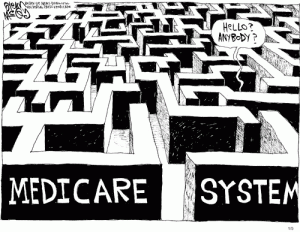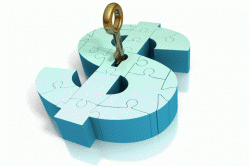The upside has never been more “up”.
By Susan Saldibar
There is a reason why so many new mobile apps are being developed for senior living communities. Use of Wi-Fi-enabled devices has shot up over the last few years. Operators, eager to gain a competitive edge, have a growing interest in using Wi-Fi phones and apps to improve the quality of life for residents and enable staff members to communicate more efficiently.
But it hasn’t always been that way, as you know. In fact, maybe you’re one of those operators who is still digging in, fearful that equipping your team with Wi-Fi phones will open a Pandora’s box of issues ranging from spotty Wi-Fi coverage to staff misusing their phones. But, as technology gets more sophisticated and networks get more reliable, the case for inaction gets weaker. In other words, the upside has never been more “up”.
I spoke recently with Jacquie Brennan, VP of Operations for Vigil Health Solutions (a Senior Housing Forum partner). She tells me she has seen a huge uptick in senior living operators equipping their staff members with Wi-Fi devices, whether for staff-to-staff communication, data logging (such as EMR systems), or call system alerts (such as Vigil’s Mobile Alert system).
Why You Need It
Basically, Wi-Fi enabled phones are kicking pagers and localized wireless phones to the curb. It’s about time. Here’s what’s great about them:
-
Your staff already knows how to use them. The learning curve is so much faster than trying to teach them how to use a pager or wireless phone.
-
Everything can be loaded onto one device – messaging, two-way voice communication, alerts.
-
The devices can show more information. Pagers or wireless phone displays have limited character lengths and you can only see text. Wi-Fi devices can display a lot more information in a much more user-friendly way.
-
You already have Wi-Fi or at least you should already have Wi-Fi.
-
The cost of Wi-Fi enabled devices has gone down over the years. Some are as low as $49.99.
Be Prepared
Jacquie is quick to say, however, that it would be foolish to just start doling out Wi-Fi devices without proper preparation and protocols in place. Here are her suggestions as to how to make Wi-Fi devices work in your community:
-
Phones and Wi-Fi devices need to be charged, so make sure you have a system for recharging and something to use when they are being recharged.
-
Assign devices to positions, not to people (i.e., “Care Aid North Wing AL” not “Jenny Brown”).
-
Make sure you have good Wi-Fi, not just any Wi-Fi. Consider using a professional company to maintain it if you don’t have an IT department. It’s worth the money.
-
To keep your staff off Candy Crush and Facebook there is MMS (Mobility Managed Services) that smart IT departments can use to significantly feature limit mobile devices. That pretty much tackles the misuse worries.
-
Make sure you choose a good device. Typically, you get what you pay for. If you buy the $49.99 device it probably won’t last as long. Look for durability and quality.
-
And, while you’re at it, spend a little extra on the screen protector and case. There’s a reason why this is a multi-billion dollar industry.
For those of you who have been considering updating your infrastructure and communications tools, there has never been a better time to do it than now. Pricing has come down and mobile apps are getting more innovative and useful.
If this sounds like a commercial, I guess it is. But it’s an easy point to make. Everyone coming through your doors expects a Wi-Fi experience (you and I included). It’s time to bite the bullet and make it happen.
For more information about Vigil Health Solutions, visit their website.
Download a PDF copy of this article by clicking the button below: