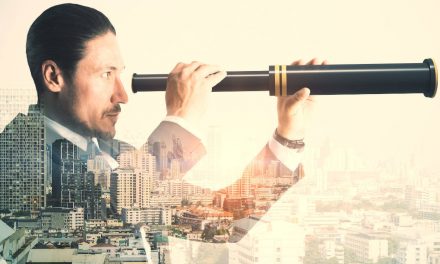By Jack Cumming
We’ve learned so much about remote connectivity during the pandemic. It has affected both how business is conducted and how senior living enhances the lives of residents. In the corporate world, those desk workers who can work remotely have mostly been allowed to do so. Now many of their bosses are demanding they return to work. The benefits of remote working may be lost. That need not be so.
For residents, it has allowed an elevation of mind-stretching activities beyond the local sources that make the rounds of senior living communities. With increased resident technical literacy, it’s possible to bring in world-class speakers and more without the constraints of distance and region.
With our herky-jerky return to a semblance of pre-pandemic normality, the question is how to integrate the advances of remote working into traditional meeting and workplace concepts. That’s where the hybrid model comes into play with some staying remote while others gather in a central meeting room. Hybrid gatherings enhance work, socialization, and more. We’ll start with work.
Remote Work
Some bosses think it’s their job to know who’s at work and who’s not. That’s one incentive to get people back in their cubicles. Workers, of course, like the freedom to work on their own schedule judged solely by what they produce. For the time being, though, bosses rule.
Imagine a remote worker with two screens. On one screen is the immediate work environment. On the other screen are directly clickable faces of colleagues. If our remote worker wants to confer or collaborate with those colleagues, they are just a click away, and the pictures of them all at work on the second screen can show when is the least intrusive to interrupt them for discussion.
Moreover, an insecure boss, fearful of malingering, can watch them all working and rest assured that the boss’s “leniency” is not being taken advantage of. Sure, there’s a dimension to meeting in person from time to time to share a meal or to welcome a new team member, but most of the time, it’s not necessary for desk workers to be continuously in a cubicle in a vast, sterile office setting.
Some early evidence, which I’ve not seen quantified, suggests that remote workers are more productive. While there are bosses who glory in the trappings and physical location of an office, that is not a boss-worker model that seems destined to persist. In the evolving world of business, increasingly, creativity and individual productivity are more highly valued than are control and position. With global workers spaced around the world in multiple time zones leadership takes on a new character.
A little reflection, and a change of a boss’s heart, can preserve the benefits garnered during the pandemic. After all, those benefits were realized at a considerable cost in time, cultural acclimation, and home investment. The future of work will not be the same as what we have known from our clock-driven industrial past. Productivity gains are allowing a stronger work, play, family balance, and people expect the freedom to enjoy that balance.
Even More So in Senior Living
What’s surprising for this forum is that senior living has not directly embraced the new connectivity capabilities. Many senior living communities have in-person discussions and social gatherings for their independent residents. And sometimes frail care center occupants are wheeled in to watch the proceedings. Hybrid tools can expand that connection remotely for the weakest among us while allowing their more able contemporaries the full freedom of their abilities.
Imagine a lively discussion in independent living streamed to the activity center in the nursing area with residents there able to watch the full proceedings and to participate with the help of activity coordinators to the extent that they are able. That’s the essence of the mutual support construct that is the ideal even with today’s care-focused senior living model. It has the potential to make independent living more attractive for younger active people. At the same time, it can enliven the lives of the stricken while reducing the need for paid staff to create amusements for advanced old age.
Why, one has to wonder, hasn’t this kind of connected living been common in the senior living industry for as long as it’s been possible? After all, Zoom has been in business for over ten years, and even before that, there were those teleconferencing programs offered by more established enterprises. The challenge is not a technical one; it’s human. Most people don’t quickly adapt to new potentialities.
Overcoming Technology Fears
Zoom has made it easier for non-technical people to connect with each other. That’s positive, but it still takes a certain amount of know-how and, perhaps more importantly, it takes enterprise-level support to maximize the opportunities. Since ordinary people are the ones handling the equipment, it’s important that it be intuitive to operate. Not all equipment, however, is equally easy to use.
Recently, like many of you, I’ve participated in several “hybrid” conferences and have found the remote experience less than positive. Most of the virtual conference support platforms (and there’s a surprisingly large number of them) are like those early attempts at teleconferencing, some of which persist as “business” platforms. Zoom emerged from the pandemic as the dominant standard with which most people are both familiar and comfortable.
While most of my recent experiences have not worked well, not long ago a committee meeting of our local Chamber of Commerce showed what an astute Executive Director can accomplish without much effort or expenditure. We’ll share what worked since it’s easier to learn from success, though later on, we’ll include some cautionary information as well.
If you have little or no interest in technical matters, you can now skip to the Conducting Meetings section below in which meeting organization and mechanics are discussed.
Equipment for Discussion Meetings
Technology depends on products, so we recommend some proven options here. It’s common for organizations to try to be agnostic when it comes to technology, for instance, treating Google’s copycat Assistant as being as innovative as Amazon’s Alexa. That can be misleading because, in truth, not all products are equal in performance or, most importantly, in their ease of deployment and usage.
Returning to the success of our committee meeting, one piece of equipment, an Owl Camera from Owl Labs, was central to the meeting’s success. I know of no alternatives that enable the full 360° meeting view that the Owl does. That panoramic view and, hence, the unique Owl Camera, is essential to a successful discussion-heavy (as opposed to a presentation-heavy) hybrid meeting.
For those who don’t know the Owl, it’s a football-sized device housing a web camera, omnidirectional microphone, and speaker system that sits in the middle of a conference table. It connects like any other web camera to a hosting computer, but then for remote Zoom participants (and probably also for Zoom’s predecessors) it shows a 360° view of the entire meeting room at the top of the screen, while automatically zooming in to individual speakers in close up views.
The committee’s experience shows that the Owl still needs further incremental development to reach its potential, but it was the magic that made this meeting satisfying for all participants, where other meetings have fallen short. The images were fuzzy suggesting that the Owl needs a higher pixel density camera to facilitate remote clarity.
The Owl’s ability to zoom in on speakers left much to be desired, so it was often difficult to interact between remote and in-room speakers as clearly as might be wished. The Owl also had a lag of five seconds before it zoomed to a speaker, which detracted from the remote experience since in a meeting room people instantly turn toward a speaker. Perhaps, because of the size of the in-room meeting space, the microphone pickup sound was a bit hollow, probably reflecting the acoustical challenges of distance from speakers and the room’s walls. It might have worked better with a small table bringing the participants closer to each other.
Lastly, the Zoom platform itself needs an upgrade to support hybrid meetings like this. Speaker view works best but, ideally, it would be possible to see the in-person group on half the Zoom screen with Gallery view participants visible in their little Zoom boxes on the other half of the screen.
An advance like that may take some time judging by how slow Zoom has been to develop large meeting Conference Capabilities. It’s hard to fathom why the delay since Zoom has all the conference pieces, including the best breakout rooms approach that is available. Thus, it seems unlikely that Zoom will have fast-track development capability to introduce desirable hybrid meeting changes as well.
Equipment for Presentation Meetings
While the Owl works well for a discussion, that’s not the case for a presentation. One group with which I meet regularly has a hybrid format built around a single presenter. In this case, it is a professor presenting to a class with open questions encouraged interspersed within the lectures. While this example is a professor, it could as easily be a webinar presentation for an industry group.
For these meetings, the 360° view of the participants is less critical, than is the ability to follow the presenter as he (in this case it is a “he”) writes across a number of whiteboards to give visual expression to the material he is sharing. It’s important for the remote participants to be able to read what he writes and to hear his voice clearly despite the amplification of sound for the participants in the room.
The Owl is less than ideal for this kind of presentation. Totally inadequate though is the use of a Logitech C920 web camera which the support assistant in our example has used for the streaming. It sits in place on a tripod near the front of the room giving a 120° distant shot of the presenter in his ambulations and written reinforcement. It lacks any variability or zoom capability which makes for a monotonous, impersonal, detached remote experience.
Better would be a camera like the Sony FDR-AX53 camera mounted on a Sony VCT-VPR1 tripod which allows a camera operator in the room (who can be a participant as well) to follow the presenter as he walks about for the benefit of the remote audience. Also needed is an HDMI Video USB Capture Adapter to allow streaming over Zoom. These adapters vary widely in price but I found one on Amazon for less than $20. 
The use of such a tripod-mounted camcorder for web streaming allows the camera operator to match the remote audience’s experience to the operator’s own experience by zooming in on the presenter or zooming out for a wider view of the room.
The camera operator is a surrogate for the remote viewer. The variability of the camera operator’s zooming brings the remote participant vicariously into the room. It matches the kind of variable viewing that occurs naturally among those present in person. It also has the side benefit of reducing computer screen eye fatigue.
Audio is also a challenge. In the case of our professor that has been addressed by having the speaker use two microphones. Better would be to channel the audio to the remote listeners by a direct link to the soundbox used for the in-room participants. Neither of these improvements is technical in its implementation. It just requires the person facilitating the program to be familiar with how to do it. A good hook-up with the right equipment is no more complicated, and even a bit simpler, than is the jury-rigged, less satisfactory approach.
The Human Challenge
This last observation that better is as simple as the improvised approach presents a human challenge. Once an assistant, as in this case, has put one approach in place, e.g. the Logitech camera that works well for one-on-one meetings but not for a large room, that assistant may feel criticized if other approaches are suggested. That requires helping the assistant before the fact rather than afterward.
People’s feelings are fragile and that’s important regardless of the merits of the situation. Considering senior living, such sensitivity is important, too, since residents can sometimes be intimidating for life enrichment directors to work with. There’s no substitute for tact and diplomacy when dealing with human feelings.
Another human challenge arises from sales gullibility. A business can end up spending far more than is necessary for a less than satisfactory outcome by heeding an advisor who is compensated for selling equipment. For instance, in the case of our meetings examples, the advisor might counsel outfitting the room like a television studio with high-end professional PTZ (point tilt zoom) equipment and other accouterments which cost many times what we describe above.
While some people like to shop and enjoy the experience of being sold, spending corporate funds is not appropriate for that indulgence. Overpaying and overequipping is not only a challenge in this context, but it can also be a challenge in shopping for software systems. It’s important to define the needs before being enticed by purveyors.
For instance, medical-grade systems to summon help are many times more expensive and more circumscribed than are simpler more ubiquitous call solutions. Corporations spend the money with the expectation that they can thereby limit liability or avoid criticism. The lower-cost solution often better meets the mission for those enterprises that put the interests of those they serve before corporate interests.
Sometimes, the lower-cost solution with larger unit sales is a better solution than the more narrowly focused solution that has to charge more to offset its limited unit sales potential.
Conducting the Meeting
With these technicalities out of the way, there are several observations that underlie what made the Chamber of Commerce committee meeting successful.
- The meeting was about equally divided with roughly a dozen participants in the central meeting room and an equal number connecting remotely.
- The primary meeting moderator connected remotely, so the remote participants were almost never overlooked . . . there was one exception.
- There was a second moderator in the meeting room to manage participation there.
- The Zoom screen was projected, so in-person participants could see and interact freely with those who were remote.
- In the meeting room, there was an Owl Camera which allowed remote participants to follow the in-room discussion.
- The meeting moderator called on remote participants first and then passed the recognition of speakers to the in-room moderator. That kept the discussion orderly.
As mentioned earlier, there was one point when the orderly sequence unraveled. That was when a vigorous exchange of views on COVID erupted within the in-person meeting room. People then interrupted each other, quipped lightheartedly, and entered into repartee that made it practically impossible for the remote group to participate. Perhaps the in-room moderator should be tasked to maintain orderly discussion even when it is banter.
Eventually, the remote primary moderator raised her voice enough to break through the in-room volubility. She was able tactfully to restore the order of the meeting and to guide it forward toward its agenda purpose. Aside from this single spontaneous outburst, however, the meeting was successful, and its purpose was fully achieved.
Takeaway
With appropriate equipment and leadership (dual moderators) the hybrid model can support continued remote working and effective hybrid meetings. For those organizations that implement this new approach, the efficiencies of our newly learned communications literacy can continue to enhance the ability of businesses, especially relationship businesses like senior living, to better meet their potential. All that is needed is a savvy local person with authority to obtain the appropriate equipment and set it up.