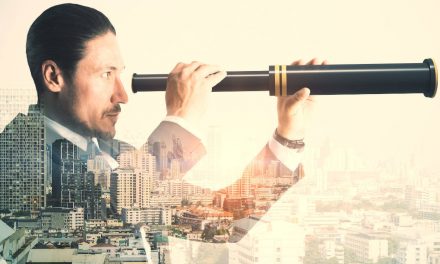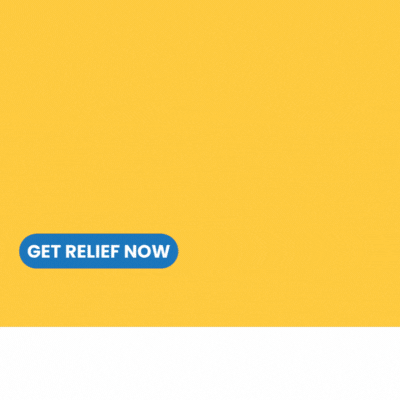How do photographers take show-stopping photos? It starts with the basics. We asked Foresight Productions producer Jada Clint to give us her best (easy and beginner friendly) tips for smartphone pictures that wow.

By Jada Clint
When you’re first starting out with photography, it can seem overwhelming. How do you get the perfect holiday shots, for social media, family members, and posterity?
With these quick beginner tips, your photos can take a step forward into expert territory. Share with anyone on your staff who’s clicking pics this season!
Lighting
- Subjects should not be backlit if there’s no light facing them. Always have the main light source be towards the subject’s face. (If you’re using window lighting, have the sun touch their face.)
- The exception to the above is if the lighting is too harsh. Look at your phone screen. Does the subject appear washed out? Are all their features shadowed in the photo? If so, have them take a step back, and try again. You may have to try a few different angles until you find what compliments them best. Direct sunlight is good, but it needs to be diffused at certain points of the day. Use your intuition.
Angles
- A general rule of thumb is to shoot your subject slightly above eye level. (If you shoot too far above, you make your subject appear smaller than they are and run the risk of unflattering angles and face distortion. If you shoot too far below, you make them appear bigger, and this is generally unflattering as well.)
- A popular rule of photography is called the rule of thirds. This rule positions your subject in the left or right third of the image. IPhones have a grid setting you can apply to your camera to guide you. (Settings > camera > composition > toggle “grid” on.) Now where the lines meet, at each four sections on the grid, is the perfect place for your subject’s face to be positioned.

Grid for rule of thirds.
General Notes
- Avoid distracting backgrounds. Portraits look better when the subject is the main focus. Try in front of a blank wall or nature, or clean up the space behind the subject if indoors (just no mess).
- Subject should always be in focus in a photo. If you’re not sure if they are, and you’re shooting with an iPhone, tap the screen on the subject’s face and wait a moment. Your phone should correct itself (if you’re in proper lighting).
- Help out your subject as much as possible. Give them a once over. Is their hair in place; is there food in their teeth; are their pants buttoned? Little details will make your subject more comfortable knowing they look great!
- With an iPhone, avoid using zoom as a way of getting closer, to avoid ruining the image quality. Just step forward and back, depending on how close you want your subject to the lens.
- The steadier your hands, the better your picture. Try making sure your phone doesn’t move as it’s capturing an image. If you have trouble keeping it steady at a specific angle, try using a tripod. It will keep your phone static.