Do you know how to make your website senior-friendly?
By Pam McDonald
While they weren’t early adopters, older adults are the fastest-growing group of users on the Internet. According to a recent Pew Research Center report, 58% of adults age 65+ are using the web for email, health information, news, shopping and more.
When people are considering senior housing as a care option, roughly 87% check communities out online before making contact – either in person or by phone. It just makes sense that websites geared to a target audience of older adults needs to be senior-friendly.
Paul Flowers, President of CIRCA 46, a senior-focused marketing communications firm and Senior Housing Forum partner, has been helping clients build their websites for nearly two decades. CIRCA 46’s parent company, Slingshot, is truly an early Internet pioneer, creating and posting the first HTML banner ad in 1995. Paul turns to British marketing strategist, Dick Stroud, and his own experience to ensure his clients avoid four major complaints older Internet users have about websites.
Complaint #1: Unable to Find What They Want
Like it or not, research shows that the ability to perform some mental operations decreases with age, including the ability to simultaneously remember and process new information, to perform complex cognitive tasks, and to comprehend extensive text.
Although these changes are usually not dramatic, their presence can interfere with extracting wanted information from websites. Consequently, it is essential that your website is designed so that visitors can navigate it intuitively. It needs to be organized to be simple and straightforward with explicit step-by-step navigation procedures to ensure visitors understand what follows next.
Pages should be organized in a consistent format, with the same symbols and icons throughout. The same set of navigation buttons should be used in the same place on each page to move from one page or section of the website to another. And it should be easy for the visitor to move forward and backward in the site, possibly by using buttons like “Next Page” and “Previous Page.”
Complaint #2: Difficulty Reading the Text
Because vision tends to decline with age, seniors generally find it more difficult to read text – especially on a computer screen or smartphone.To ensure readability of website text:
-
Use larger type sizes – at least 12-14 point size
-
Stick with common typefaces – seniors find heavier or bolder typefaces are more readable
-
Provide an option on the website for users to increase the font size to meet their own individual needs
-
Avoid reverse type; even if it’s white letters on a black or dark background, it won’t be as readable as black on white or a light background
-
Do not print text over patterned backgrounds
Complaint #3: Messages Are Unclear and/or Confusing
Present content in a clear and familiar way to reduce the number of inferences that must be made. Write the text in “bite-sized chunks,” using simple, concise language that is easy for the reader to digest. And limit the number of points made on each page. If you must use technical terms, provide some sort of online glossary the visitor can use to define those terms.
Because industry insiders are much more familiar with the information we are presenting online than are our prospects, we tend to use terms and phrases that those prospects may not understand. It is a good practice to test content with some seniors before you go live with your website, rather than assume that they will understand it.
Complaint #4: Unable to Navigate and Operate the Website
Older adults may experience physical limitations – like slower response speed, impaired motor coordination and dexterity, or arthritis, which can cause difficulty with hand and wrist functions. These limitations can inhibit the senior’s ability to manipulate a mouse. Consideration should be given to ways to make your website easier to physically navigate, such as:
-
Allowing navigation via directional arrow keys on the keyboard
-
Making all links obvious by using differentiating colors and/or backgrounds to create clear visual contrast between the site navigation and the content areas of the screen
-
Providing larger buttons that react to single mouse clicks (as opposed to double-clicks) to access the information
-
Avoiding drop-down pages that may require mouse precision that some older users may no longer have
Paul states that Stroud has found that focusing on these four issues alone will get you 80% of the way to a truly senior-friendly website. And, recognize that even when younger caregivers are looking for senior housing options for their loved ones, a truly senior-friendly website will demonstrate that you understand and appreciate seniors.
Download the Senior-friendly Website Checklist below, which can serve as a reminder of these issues and more.