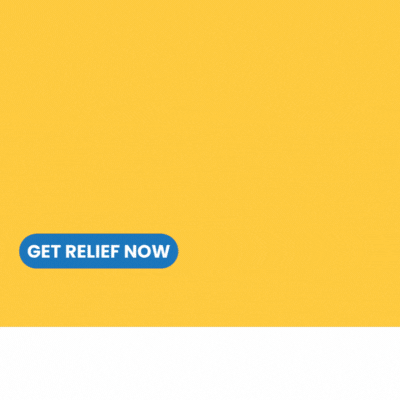By Joanne Kaldy
It’s a well-worn cliché, but it’s true. A picture is worth 1,000 words. In senior living, this means that photos you put on your community profile(s) and website(s) can help you attract prospects online, give you an edge over competitors, and show off your beautiful community while supporting your great reviews.
“The higher the quality of images communities showcase on their Caring.com profiles, the better they will visually represent the community to prospective residents and resident family members. And, ideally, attract more inquiries and tours,” says Denise Graab, director of industry marketing at Caring.com (a Foresight partner). “We encourage our community partners to display high-quality images without pixelation. And we provide some recommended image standards to ensure pictures display nicely for seniors and their family members researching community options online.”
How important are great photos? According to studies, they’re essential. For instance, in one survey of U.S. consumers regarding their online shopping preferences, respondents said they value the quality of product images over factors including social media, branding, and descriptions.
It’s So Easy . . . Or Is It?
Any nice photo of your community will do, right? Well, not exactly. There’s more to a good photo than a pleasing image. Photos that are taken by someone with a cell phone or even a good digital camera can have serious flaws that an untrained eye may not notice at first.
As photographer Bob Graham, who photographs senior living communities and other settings, says, “There are things that distract the viewer — angles, poor lighting, glare, and other issues.” It takes correct lighting, framing, and composition to draw the eye across the image. “You have few seconds to engage people and share your story. Everything has to be just right,” he notes.
This Looks Just Like the Picture!
“Strive to capture an image that looks like you’re there,” Graham suggests. “Photos should make people want to be in your community. They can picture themselves there.”
Of course, while photos need to show your community at its best, resist the urge to edit or touch up pictures so much that people are disappointed when they visit (virtually or in-person). “You want people to say, ‘This looks just like the pictures’. If the photos present an unrealistic or idealized vision, you will lose people. They will feel misled and won’t trust you,” says Graham.
How it’s Done
So how do you get great photos that are both flattering and realistic, and that generate excitement and lead to move-ins? There is no magic formula, but there are a few key considerations:
- Plan in advance. Know what story you want to tell and what features of your community will best tell it.
- Know your target audience. Showcase features of the community that are most likely to engage them. For instance, if being pet-friendly is part of your brand, take photos of residents walking their dogs.
- Add homey but generic touches such as flowers or table settings to interior spaces. Present a livable, warm picture that prospects can imagine adding their own artwork, photos, and furniture to.
- Take photos at different times of the day and night and with different lighting in interior spaces.
- View scenes with a critical eye for detail. Is there an empty vase on a table, clutter in a corner, a crooked photo on a wall, or a chair out of place? Some of these flaws can be edited, but you want to start with the best possible photos. Digital photography will enable you to review photos in real-time so that additional shots can be taken as necessary.
- Show the seasons. Depending on where your community is, photos showing different seasons might be useful. At the same time, even in milder climates, be careful to get photos when flowers and plants are blooming and at their lushest. Think of your pictures as a 12-month process; you want images that are representative of all seasons, not just one.
Pleasing People
Photographs featuring residents and other people can be a bit more complicated. Graham suggests, “The number one thing I’ve found is to only photograph people who want to be photographed. Otherwise, you may see someone making a face or looking bored. You want everyone in the image to look happy and comfortable.” Instead of crowds, consider limiting the number of people in your photos to three or four. Be sure to acquire permissions for use of the residents’ photos as well, such as a photo release waiver.
Be sure that photos with people accurately reflect your community and your brand. For instance, include people who are representative of the ages, racial/ethnic groups, and interests of residents. Depict engagement, including between residents and staff. “You get what you shoot,” says Graham. “If you have an active community but shoot photos of people who aren’t active, it won’t represent who you are and attract prospects. You can completely miss your mark.”
For its senior living community partners, Caring recommends that your profile include at least one picture in each of these categories:
- Exterior
- A common area
- Bedroom
- An amenity
As best practice for profiles on any of Caring’s websites: Images should be a minimum of 768 pixels high by 1000 pixels wide in landscape orientation. Tip: if your community’s images are too small in terms of pixels, avoid enlarging them as it only makes the resolution quality problem worse. Also, avoid compressing the files in the process of moving them from a camera to a website.
If your community cannot afford a professional photographer to assist with ensuring high-quality images, find a staffer with a newer smartphone. The average resolution for smartphone cameras in models within the last 5 years is 12 megapixels, which translates to 3000 pixels high by 4000 pixels wide.
Need More Help?
Need help updating your Caring profile? If you’re a Caring partner, please contact [email protected]. Caring’s Partner Portal is also a convenient tool to update listing photos at any time.
If you’re not yet a partner, contact [email protected] to learn more about how to grow your business on the platform (and please mention that you read this article on Senior Living Foresight). Out-of-network listings can still update the image on their profile and add a brief business description too.
Click here to read comments and join the conversation about this article.